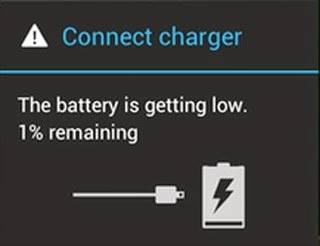Table of Contents
Toggle

Here are 6 Tips to Overcome This
The yellow colored little light which reflected from my phone could sometimes drive me crazy and then it was that beep sound to add to my frustration. Colors could so easily change colors. I never hated red so much as I did when I saw that teeny red mark in my smart device. Yes, my robust smart phone acted dumb sometimes, I wish I would have kept the charger handy and then it was the blank screen with darkness and invisible shots. I haphazardly run here and there to find that little charger. Smart phones actually are used smartly not sparingly (who would keep a smart phone to just check time and make calls, come on “smartness” deserves smart users too)
Now this very condition is quite common among all of us who are smart phone users in this 21st century. My woeful tale of my half clad battery and my smart phone (was it?) propelled me to seek some avenues to raise my gadget’s battery. Here are some tips for all of you who have been facing the same.
Here are some easy tips which can save your smart phone from being numb and dumb. There are a few phones which do live a little longer but generally 3.7 –volt battery is small and cannot do justice when the phone has multiple functions to take care off. It is estimated that a smart phone battery can be rated approximately 5-watt-hours. If your smart phone has 1 watt per hour and if you take it off from the charger at 7 am, then surely it can be expected to carry yellow and red signals during your lunch hours. Well, in that case, you can use it less.
Now the actual tips
Dim the screen: Smart phones do have a smart attire and yes you do love it that way, the flashy cheeky screen but does Mr. Battery too desire that? They both stand as foes. The display absorbs battery life at an alarming pace. Smart phones do have auto-brightness features that do have the ability to adjust screen brightness. This surely helps you to save battery by lowering your screen’s brightness to a low setting. It’s the smartest way to save a smart phone’s battery.
Switch off Bluetooth: It’s a good idea to switch off the Bluetooth apps; Wi-Fi radio seriously drains a lot of battery. It’s a wise choice to turn-off the battery when you are outdoors. Just push the button off once you step out but turn it on once you switch on the data service within range of your Wi-Fi network.
Expel extra apps: If you want your battery to be steady for a long time, the first thing to do is to close unnecessary apps, many a times we open an app and do not close the battery drains all its power. This is one major reason for the battery to get exhausted. So, when you open an app make sure you close it too.
Remove Unwanted Wallpaper And Widgets: You must have flaunted your smart phone with that alluring widget and wall paper but that does not mean that animated wallpaper would be kind enough to leave your smart phone smart with battery. What you can do is dump some of the unwanted widgets and wallpapers.
Disable GPS: There are a few apps which surely consumes more battery juice as compared to others. Well, you may feel quite relaxed with your GPS locating places while you are driving but surely your battery sulks all the times. So, just make use of your GPS when absolutely necessary. You can disable location service when you don’t need it.
Notification Minimization: Smart phones definitely serves the purpose of being connected 24/7 but this harms your battery life with constant notification alert. Stop all those notifications of news feeds, game scores, add-ons for apps and many more. So for now you have to choose between notification and long life of your battery. Make sure you want those important notification alerts, others discard.