Hire WordPress Developers for $990 a month!
What Is WordPress?
WordPress is an online tool written in PHP for creating websites. It is open-source, and anybody can use it. It is one of the easiest and most widely used blogging and CMS in recent times. So don’t wait, just hire WordPress developer to get a highly attractive & illustrative website for your business.
WordPress is open-source and therefore, it is free to use. It is easy to create a website on WordPress. It is highly customisable and comes with top-class security. It also has a large community support base. You can get all the help you need while building a website. WordPress is suitable for both beginners and experienced developers. Choosing WordPress as your website CMS will undoubtedly be highly beneficial to you.

How Do You Hire WordPress Developers From GlobalEmployees?

Take A Look At Our WordPress Developers For Hire!
WordPress Developer
Get At Just $990 a Month
WordPress Developer
Get At Just $1290 a Month
WordPress Developer
Get At Just $1890 a Month
Features Of WordPress
WordPress has many features for users and developers. Here are some of them:
Simple and Flexible: WordPress is very easy to use for beginners. It is one of the most user-friendly platforms. With WordPress, making a website takes little time. You can open an account and post your content immediately. It is also flexible because it can be used to build a personal website or a business website. You can have anything on WordPress ranging from a personal blog to a professional portfolio. You can also have more than one websites at once. You can choose from a variety of options and personalize them with themes and plugins.
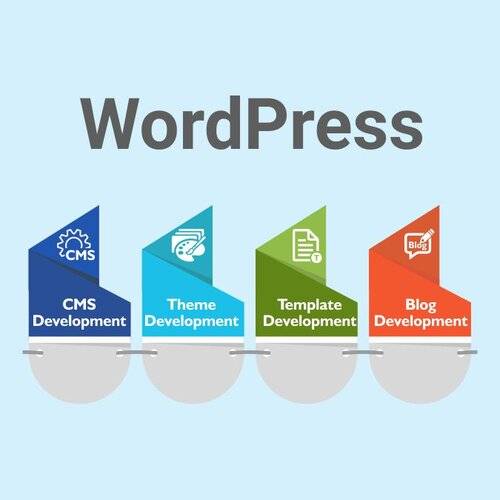
Ease of Publication: Publishing your content on WordPress takes no time. Just write your content, format it, insert media of your choice and post it online.
Tools for Publishing: WordPress gives you many tools for publishing your content. You can draft your content, schedule your publication as well as check all the revisions you make to your content. You can password to your posts and pages to secure them and choose whether you want to make your content public or private.
SEO: WordPress is search engine optimized to make it easy for you. It also has many SEO plugins for higher optimization.
User Management: You can have many contributors to your website. You can have different people managing different sections of your website, such as an author for your content, an editor for the content, and an administrator for administrative purposes.
Community Support: WordPress has an excellent community support system. You can post your questions on the support forums and get any help you need. You can also contribute to the community by answering others’ questions.
Features For WordPress Developers
Plugins: You can also create plugs and extend WordPress. You can host your plugin in the plugin repository.

Guide To Building A WordPress Website Without Help From A WordPress Developer:
Here Is A Simple Guide To Help You Build A WordPress Website:
Web Hosting and Domain Name: Web Hosting and Domain are two of the primary things you need for your website. Web Hosting will connect your site to the internet and make it visible. A personalized domain name will make it more professional. You can easily get web hosting and register a domain name online from any web host.
Download and Install WordPress: Once you have hosted your website and chosen your domain name, you are ready to install WordPress. You can either select one-click installation from your web hosting site or install it manually. You can then sign up for a free or paid account.
Design Your Website: You are ready to design your website. You can customize it by using one of the free themes on WordPress or by adding your theme.
To choose a WordPress theme:
Login to your WordPress account.
Open your dashboard.
Access the themes and select the one you like.
Install the theme and activate it.
Add Content: Now, you are ready to add content to your website. You can go to “Pages”, then “Add New” to add new pages to your site. Add images to your text if you like. To save any changes, click on “Update”. Add a title to your post. Choose a category for your post, and you can upload it for your viewers.
Comments Section: In the “Comments” section, viewers can comment on your post. You can uncheck the “Allow Comments” option to disable this feature.
Install Plugins: To get the best out of your WordPress account, you can install plugins. However, this step is completely optional. For installing plugins, first, go to “Plugins”. Then click “Add New”. Your website is now ready.
Top WordPress Plugins
Wordfence Security: Wordfence Security is one of the best security plugins on WordPress. It comes with many features like malware scan, firewall protection, login security, blocking, traffic monitor, and so on. You can track all the traffic to your website and ensure full security of your website.
Yoast SEO: Yoast SEO is a plugin that will help you in Search Engine Optimization. It will help you develop SEO friendly content. It will help you improve your content as well as your page design, and you can improve your search result ranking.
Google Analytics: This free plugin helps you analyse your statistics. You can understand your audience and create content to improve traffic to your website. You can also track views from different platforms and get demography based reports as well.
WP Smush: WP Smush is one of the best plugins for your images. With this tool, you can optimize your images as per your need. You can compress an image without reducing its quality. WP Smush can be used for images of all formats like JPEG, PNG and GIF. You can either choose auto-smush option for all your images or manually smush them in the media library. This tool also helps you save storage space.
VaultPress: VaultPress is a plugin that facilitates automated backups for all your website content. You can back up your posts, post comments and media files seamlessly and also protect them from cyber-attacks.
Who Is A WordPress Developer?
A WordPress developer is a developer who makes custom plugins, themes, templates and modules for WordPress. Such a developer also writes WordPress codes. A WordPress developer performs both front-end and back-end functions, usually programming languages like PHP, CSS3, JavaScript, and so on.
How To Become A WordPress Developer?
Here Are Some Skills You Must Have To Be A WordPress Developer For Hire
Knowledge of PHP: Since WordPress is powered by PHP, a WordPress developer must be proficient in PHP. You need to know PHP to work on the back-end of your website.
Knowledge of HTML: HTML is a markup language used for displaying webpage content. You must learn HTML to perform front-end functions as a WordPress developer.
CSS: CSS or Cascading Style Sheets determines how each element looks on a webpage. Like HTML, CSS is also required for front-end development. To be a proficient WordPress developer, you must know how to work with it.
Bootstrap: Bootstrap is a framework that will simplify the coding process for yours. It includes several components like Navigation Bar, Progress Bar, Breadcrumbs, Carousel, and so on. With Bootstrap, you can copy-paste codes and customise them.
MySQL: You need to know at least the basics of MySQL to manage the databases of your website.
Knowledge of GitHub and BitBucket: GitHub and BitBucket help you save your projects in snippet form. If you know how to use them, you do not have to code your website from scratch every time you build a new one. You can easily save your progress and resume from where you last worked.
Text Editor: Text Editor will help you learn the coding process. You can start with Notepad ++, which is ideal for beginners. Once you have mastered some coding skills, you can move on to advanced coding tools like Sublime VS Code Editor, Atom, and so on. Adequate coding skills are a must-have in a WordPress developer to perform back-end functions.
Photoshop Skills: Sometimes, while designing WordPress themes or web pages, you may have to convert PSD files to HTML. You can do this by using the Move tool in Photoshop. Therefore you must know the basics of Photoshop. You must also know how to enable options like auto select, layer selection, photo trimming, and so on.
Marketing Skills: Although this is not a technical skill, as a WordPress developer, you must have some marketing skills. You must know your customers and determine what they want. You must be able to market your product in a way that it will attract more customers and those customers will want to use it.
Responsibilities Of A WordPress Developer For Hire
Here are some developer functions you should know about before hiring a WordPress developer for your enterprise:
Front-End Development: WordPress developers build the front-end or client-side of WordPress websites. They use languages like HTML and CSS to work on the content and layout of websites.
Back-End Development: WordPress developers do back-end work as well. They manage servers and databases, write codes using languages like PHP and also ensure website security.
Plugins and Themes: WordPress developers generate plugins and themes for websites. Themes help to manage how a page looks, including its layout. Plugins add functionality to these pages.
Connect With Us!
Testimonials
FAQ's
The Process to Hire a Resource is Quite Simple:
- Submit a job description including experience, qualifications, skill set, project details, etc.
- Our HR department finds candidates; matches and screens them.
- Based on the screening process, a consolidated candidate list is submitted to the client. And You select candidates from that list to interview.
- Once you are done with the interviews, you select the candidate you find fit for the position.
- Depending on the position, our screening and hiring process spans across 1-2 weeks post receiving the requirement from the clients
Yes. GlobalEmployees submits several resumes of experienced candidates. You can then interview and test any candidate to determine if you’d like to hire them as an employee. Interviews are conducted over the phone or Skype.
Before the employee starts working for you, you have to;
- Sign the Contract.
- Pay the first month’s invoice.
- Pay for the applicable notice period (15 days).
The employee you hire can work in the time slot of your choice (Indian office hours, your office hours, or any other shift). However, you need to inform GlobalEmployees at the very beginning regarding your preferred shift timings for the employee.
We make sure the quality of the work is not impacted because of the time slot. But people do prefer to work during the day, so if you are open to your employee working in the day slot, you will have a bigger pool of resources to choose from.
You work with your remote employee as you would with any of your in-house or resident employee. We provide your employee with all the hardware and infrastructure they need to work for you remotely.
GlobalEmployees can provide your employee with a local telephone number for your area. You can also utilize other tools such as email, Google Chat or video conferencing via Skype etc
Normal business work hours are eight hours a day, from Monday to Friday, throughout the month. This does not include any time taken for breaks or for meals.
If your hired employee is meeting the set goals, it’s clear that they are doing their job. You could also put checks and balances to monitor your employee’s performance and monitor your employee via web cams, remote login software, phone, and instant messenger. In addition to that, our floor managers ensure that your employee is working at all times.
Yes. The GlobalEmployees office is your office extension in India. You are welcome to visit your employee at any point of time.
Yes. Please request to speak to a manager if you would like to bring your employee on-shore.
Yes. Any incentives you offer will be passed on to your employee. All incentives will be paid to your employee via GlobalEmployees only.
No. Your employee is on the payroll of GlobalEmployees. Subsequently, you have no employment tax, insurance, or labor law obligations/liabilities.
We can work with you to store your data locally on your own servers or we can store the data in-house. All data will be protected so that it is saved on a separate work server rather than on the employee’s personal computer. We can also ensure that the employee will not have the ability to send or save data through email or on other data devices such as USB drives.
Yes. It is a mandate for all the employees to sign an NDA. A copy of the same is available upon request. If you want us to sign your NDA, please let us know and we can make arrangements for the same.
All work done by the employee for the client on our premises is the client’s property. The same is specified in the GlobalEmployees contract.
Yes. You can hire a part time employee.
In case of any issue simply get in touch with your dedicated relationship manager at GlobalEmployees via e-mail or phone. GlobalEmployees managers are present 24 hours a day to resolve any of your problems.
We understand that with employees there can be a performance issue and we are always open to discuss and find a solution mutually. Typically, if the performance of a resource is not satisfactory then we endeavor to find a replacement for you. In another situation where a hired resources has delivered a decent performance but has been unable to scale it up, then we will charge you for the number of days the resource has worked and, will refund the remaining amount. We would request you inform of any such dissatisfaction within the span of a week so that we can take appropriate steps. In situations where you have not expressed your dissatisfaction and the resource has delivered considerable amount of work, we will not be responsible. Herein, you are requested to mail us an appropriate notice clearly mentioning the termination of our services.
Yes. If you want to hire an employee, GlobalEmployees requires receipt for the first month’s invoice before the employee actually starts working.
This is because GlobalEmployees enters into a legal contract with the employee you hire. Accordingly, GlobalEmployees is legally liable to provide the employee you hire with a paid notice period. Thus, the fee for the 15 days notice period to terminate our services is required in advance before the employee starts working.
No. There are no hidden charges. The price quoted with each submitted resume is the full and complete cost for the entire service. The only exception is if your employee requires software or hardware that we do not provide and is costly to acquire.
Your employee is entitled to 8 paid holidays in a year. In addition, your employee accumulates one day of paid leave per month. Hence, in one year your employee is entitled to 19 days of paid days off work. Any other days off work are unpaid leaves, for which you will not be charged.
No. GlobalEmployees provides you with a long-term dedicated employee. You work with the same employee every day. Hence, it is not possible to cover the odd absence by an employee. In case your employee requires a substantial time off work, GlobalEmployees can replace the employee.
Your employee will be provided with a new desktop. In addition, your employee will have access to all other computer peripherals such as printer, scanner, fax, headsets, web cams, etc.
Yes. Please speak with one of our managers to check if your additional requirements can be met free of any additional charge.
The entire hiring process takes around 1-2 weeks from the time you submit the requirements. In case you are in a rush to find your employee and start sooner, you could subscribe to our Premium service, which would prioritize your case. The turnaround time with Premium service is around 4-6 business days.
The cost of subscribing to our premium service is $100. This charge would be adjusted in your first month’s invoice, thus it is not an extra charge. And yes, the amount is fully refundable if we are unable to find a suitable candidate for you.
Yes. We can discuss the terms once you submit the requirement.
PayPal, Credit Card, Google Checkout, Wire Transfer.
Connect With Us!
Why Hire A WordPress Expert From GlobalEmployees?
GlobalEmployees prides itself on providing clients with highly skilled WordPress developers who give you:
- A developer dedicated to your work. 1 Employee 1 Project policy.
- No headaches about infrastructure, labor/employment laws, HR costs, etc.
- An employee that you choose, not one that’s dumped on you.
- Since you are the one driving your work you get a customized development for your specified guidelines.
- A large pool of WordPress expert for hire available with us. Choose according to your requirements.
- No Risk: If the employee doesn’t work out, you can get out with short notice without worrying about severance pay, damages or any legal hassles.

